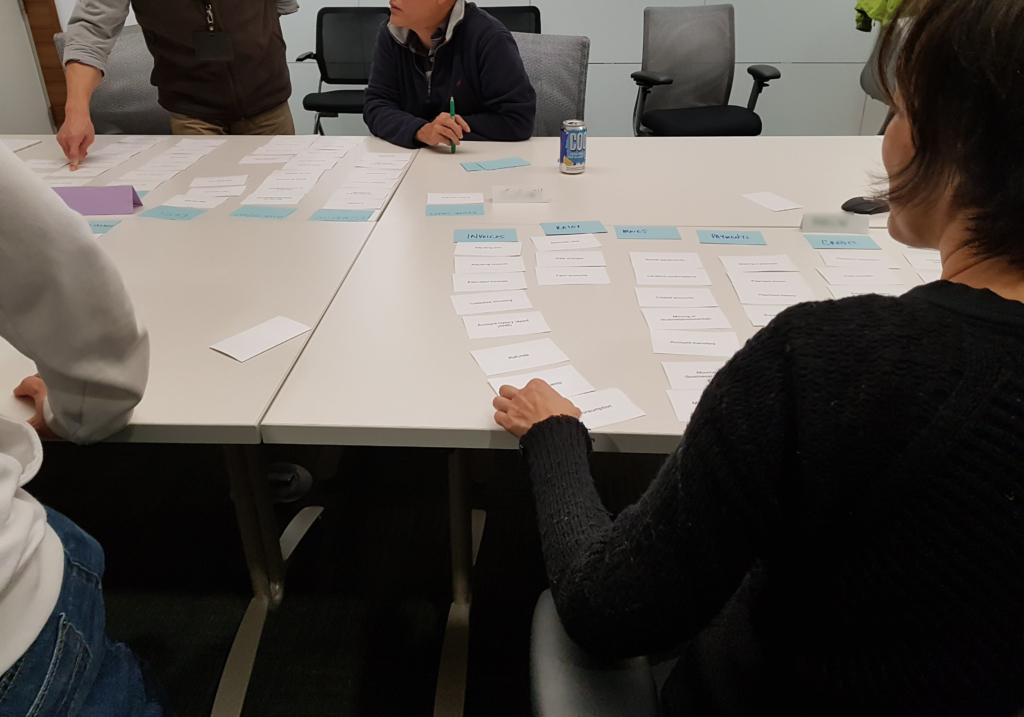When improving a website or intranet (or any information product), you can focus on findability with an IA review with card sorting. This article focuses on how to improve findability through card sorting.
What is Findability?
On page 4 of Morville’s Ambient Findability, findability is defined as “a) the quality of being locatable or navigable; b) the degree to which a particular object is easy to discover or locate; c) the degree to which a system or environment supports navigation and retrieval.”
It may seem like an abstract definition, but really it’s saying that findability means people can find things!
What is Card Sorting?
Card sorting is as it sounds: a whole bunch of cards get sorted. You gather users based on your personas and ask them to sort through cards. You can have users work in person in groups or on their own. You can also do online card sorting.
Card sorting, or the activity of putting a bunch of cards in front of users and getting them to sort them into groups, has long been a favourite information architecture activity. It’s a tool in the arsenal for stakeholder and user engagement.
Donna Spencer, who wrote the book on card sorting, says:
Card sorting is a quick, inexpensive, and reliable method, which serves as input into your information design process. Card sorting generates an overall structure for your information, as well as suggestions for navigation, menus, and possible taxonomies.
You can read about card sorting online in various places, so I won’t describe the gory details.
Target the Right Personas
The most important point in card sorting is to get users from your target personas. Getting users who are not in your target personas will skew your results. For example, once I did card sorting for an intranet with an electric/utility company. The company was huge with 3000 people all over the province. These people worked in different silos (not using silo in a bad sense!) in the company and had specialized knowledge for that silo. They didn’t particularly need to cross silos to do their work.
When we did the card sorting, the users we had were from a particular silo, but I had cards from all different silos. It was quite difficult for the users to sort the cards given that they didn’t know what they meant! Make sure you pick the right users and the right cards.
When you ask people to card sorting in person, you give them a bunch of cards, give them partners to work with, and ask them to sort the cards into groups.
Where Do Cards Come from?
It’s important to pick the right cards so you get good results. In an one-hour session, users can sort and label about 30-40 cards. If you’re doing the card sorting online, I wouldn’t add any more cards. It won’t take users an hour, but their attention span is also shorter. Aim for a 10-20 minute exercise.
Don’t underestimate the difficulty of choosing the right cards. In the past, I’ve mixed the granularity of cards as well as mixed concepts with how-tos. I found that users get confused when conceptual cards are mixed with how-to cards. I’ve also mixed cards at different levels of the hierarchy and that has been confusing for users. Another problem I’ve encountered is having cards that were too obscure; users don’t know the meaning without the context.
How to Do Card Sorting?
Donna Maurer has a great post on how to do card sorting. She also has a book through Rosenfeld Media. When I was starting out with card sorting, the post was a great resource.
Getting the Most Out of Card Sorting
Given my past experience and mistakes, it’s best to be very focused with your card sorting goals. You may want users to sort your whole site, but if it’s a big site this can be difficult. Instead you may want to focus on a particular section of the site. You can narrow down the card possibilities by focusing on the persona and the content important to that persona.
Useful for Engagement & Buy-In
In recent years, I’ve worked with clients who not only want to do user research, but also want to engage stakeholders and employees. A lot of projects I work on can be internal, so employees are actually the users. Stakeholders also like to be involved in the process. Here are some ways that card sorting with employees and stakeholders can improve engagement and buy-in:
- When done in-person with a cross section of the organization, people who don’t normally work together (or in fact ever meet each other) get to work together and talk about the jobs.
- They come to understand that there is a lot more to the organization than just their work, team, or silo.
- They have to work with others, so they see how difficult it can be to categorize information for people other than themselves.
- They get to see what other people do, how it is similar, and how it is different.
- They get to do something totally different than their current day-to-day work. Card sorting is an active activity: standing, walking around, sitting, talking, thinking, collaborating.
- They have fun. It always amazes me how much fun people have categorizing things! I love it, but others love it too!
- This activity exposes part of the process of creating those categories and structure. Stakeholders and employees start to feel included in that process and they learn about next steps. When they see the final result, they can understand how it came about.
- Simply asking people for their input increases buy-in.
- In terms of change management, people need to hear messages repeatedly before they buy-in and change. Card sorting is one way for them to hear the message, and to tell others about their experience.
Card sorting is one of the lowest cost ways to effectively engage stakeholders, employees and users. Before re-organizing anything, make sure you spend the time to consult and engage with a fun activity.
Knowing Success
Once you go through the card sorting, you can analyze your results. You’ll get a wide range of card groupings and labels, but some patterns will emerge. You may get some great label ideas. You may get validation on your organization/site map or you might not. After the card sorting is done, you’ll need to review whatever site map you have to account for your results. Make sure you allow time for this in the project schedule.